RELEASE NOTES:
Helium has everything you need!
Why mess with a lot of different tool for cataloging,
tagging, playing or renaming files when you only need
one?
Getting started with Helium is very easy - simply install
it and then import your digital audio files. After the
initial import is done you can start to browse your
collection using all various browse mode and work with
all powerful tools that are included. Quickly use the
powerful search capabilities to locate specific artists,
albums or tracks. Adjust and correct data of your files
and manage your album and artist pictures in a batch.
Helium offers many quick and simple operations to handle
your music collection, but it does not stop there. You
can also interact with Helium via its scripting API. The
scripting API allows you to execute specific operations
via c# scripts to tracks, artists and albums in your
collection.
Big collections - no problems!
We have designed Helium to be useful with collections
ranging from small collections to large collections with
several hundred thousands of tracks. Due to it's scalable design you can easily migrate from the default database
enging to more powerful engines like SQL Server or MySql,
stored either locally on the same machine as Helium or a
remote machine for the optimal multi-user support.
Helium is designed to work with Windows 7, Windows 8 and
Windows 10.
© 版权声明
文章版权归作者所有,未经允许请勿转载。
THE END

![SKnote SDC Stereo Double Compressor VST RETAiL [WiN]-音色插件资源网](https://www.yinsebar.com/wp-content/uploads/2019/11/image-82.png)


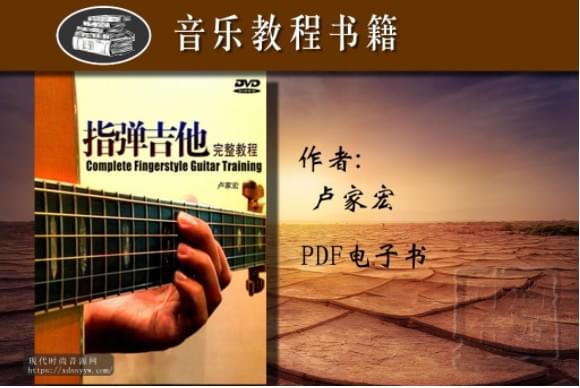



![吉他学习和练习软件 ToneLib Jam v4.8.5 包括注册机 [WiN MAC UBUNTU]-R2R-音色插件资源网](https://www.audioba.com/wp-content/uploads/2024/07/1721022057_484397335.webp)












